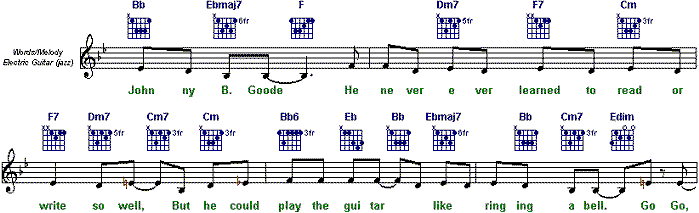
Command Location: Tools Menu
MIDI and Karaoke files do not generally contain any information about chords or chord progressions. MidiIllustrator however, can intelligently analyse the music to determine which chords are being played in each beat or measure within the score. With this information MidiIllustrator can then display a combination of chord names and guitar fret graphics above the top stave.
The resulting chord progression can be very useful for creating Fake Books.
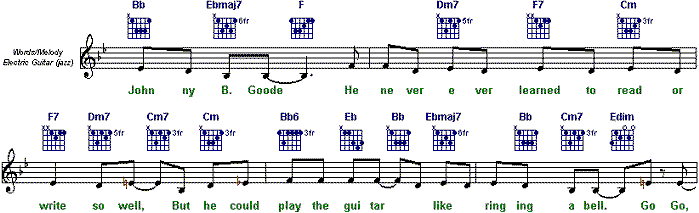 |
How MidiIllustrator analyses Chords
When you instruct MidiIllustrator to generate chords for your score, it will consider the musical content of all of the staves which are visible (active) at the time of analysis. The only exception to this is ‘drum staves’, that is to say staves with a MIDI channel value of 10. Drum staves are ignored because of the way in which pitch is used by drum instruments (see MIDI Channels and Drum Instruments).
When analysing for chords, MidiIllustrator is most interested in the harmonies in the score rather than any melody notes that it may contain. MidiIllustrator will do its best to ignore melody notes, but if you need to improve the accuracy of the chords generated, then you should try to hide any melody staves in the score before analysis begins.
Note: You can show or hide staves using the Staff Manager.
Steps in generating Chord Names and Guitar Frets
| Measure Range | You can generate chord names for all measures in the score or just a range of measures. Existing chords in the range you analyse will be replaced. If you wish to reanalyse part of the score then select the appropriate range first. |
| Frequency of Chords | Depending on your preference, MidiIllustrator can generate the best chord for each beat, or for each measure. If you find that too many or too few chords are generated to match the melody of the piece, then you can change this setting accordingly. |
| Chord Types | By default, MidiIllustrator will only look for and generate chord types which are commonly found in the majority of Western music. If you are unsure which chords are characteristic of the type of music in the score you are analysing, then you should choose the default setting of ‘Most Common Chord Types’. You can optionally add or remove particular chord types as you see fit. If, for example, you were analysing a piece of jazz music, then you may want to include ninth chords in your analysis. |
| Display Options | MidiIllustrator can display chord information as textual chord names, such as ‘Cmaj7’ or ‘Fsus4’, or as a guitar fret graphic, which shows the fingering required on a conventional six string guitar (tuning ‘EADGBE’). Sometimes it will not be possible for MidiIllustrator to say exactly which chord is right for a particular beat. In these cases, you can specify the symbol MidiIllustrator should display in place of a chord name. If you wish to leave these ‘unknown’ chords blank, then simply clear the text in the drop down box. |
| View the Help Contents Page. Visit the MidiIllustrator Website at http://www.MidiIllustrator.com. |